My Author Content Planning System (That Actually Leaves Time to Write)
Managing two pen names, staying visible on seven platforms, and still hitting my word count.
If you’re trying to write, publish, build an audience, sell books, post content, and also occasionally be a human, you’ll know this already: the content treadmill is relentless.
Now add a second pen name into the mix.
I market two personas: my author self (H.J. Smith-Williams) and my darker, silkier alter ego, Lillianna Vale. Each one has its own voice, style, content strategy, audience tone, and publishing pipeline.
It would be chaos if I didn’t have a system (and it still feels a bit messy).
So, here it is. The structure I use to survive content without losing the plot (or my plotlines). Plus, how I’m carving out serious writing time inside all of this.
In this post, you’ll find:
How I manage content for two author brands without burning out
The exact tools I use (and why they matter more than you think)
A weekly content creation schedule that protects writing time
My workflow for turning one piece of content into multiple assets
A breakdown of how I use Notion, Metricool, and Substack together
A frank take on burnout, creative ROI, and why strategy saves sanity
One Brain, Two Brands: What That Actually Means
First off, I stopped pretending I could create separate, spontaneous content for both brands every day. It’s impossible. What I do instead is batch creation, theme-based scheduling, and delayed cross-promotion. That means:
H.J. content: More about the writing life, publishing, creative business, strategy, and screenwriting.
Lillianna content: Fiction-forward. Mood, voice, aesthetics, excerpts, quotes, erotic suspense.
But I plan them in the same place—because they both need my time, and there’s only one of me.
This also means mapping content to energy. On days when I feel flat, I can work on visuals. When I’m focused, I write. When I’m in “admin mode,” I schedule. I no longer fight the flow—I just work with it.
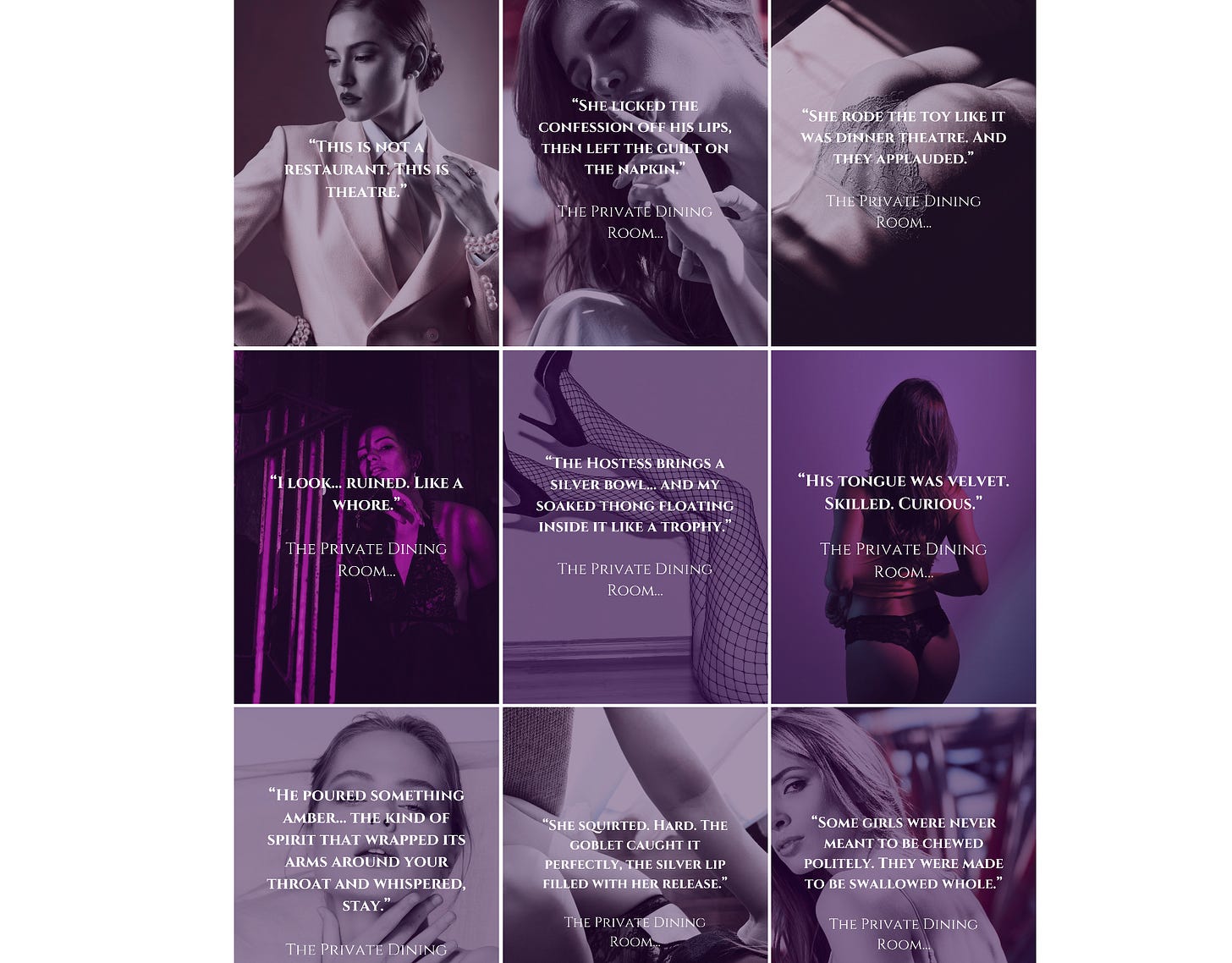
Tools I Use (and Why They Matter)
Notion Calendar
Notion is where I run the whole circus. I don’t just drop in a few dates—I build campaigns, track hooks, store affiliate links, and block out non-negotiable writing days. The calendar gives me a bird’s-eye view of everything: Substack themes, Instagram series, TikTok trends to jump on, paid vs free content, Lillianna’s launch schedule. I have a link directory that lets me instantly access my KDP dashboards, book files, cover templates, affiliate accounts, and anything else I need when publishing or promoting. It’s not just a planner—it’s command central.
Metricool
This is my time-saver and sanity-preserver. Metricool schedules posts to Instagram, Pinterest, Facebook, Threads, TikTok, X, and more. It allows me to write once, then tailor the post for each platform, including link-in-bio variants, hashtags, and creatives. I rely on its analytics to tell me what’s working.
I never used to schedule Reels through Metricool because I’d make my edits in CapCut and still need to add music manually in Instagram. But now, Instagram’s new Edits app has changed that. I can edit, caption, and add music all in one go—then export without a watermark. If I still want more advanced transitions or visual tweaks, I’ll edit in CapCut, upload the draft to Edits for music, and then schedule it in Metricool. It’s a few steps, but it makes everything look intentional, polished, and on brand. Canva also comes in for visual Reels, with the same Edits-music combo.
It lets me stack a week’s worth of content in one sitting.
Instagram Editing App (via Meta)
Yes, it’s a faff to edit videos inside Instagram, but their new editing tool actually makes this bearable. It’s more basic than CapCut, but it’s got almost everything you need—just about. It saves your music choices from Instagram, lets you auto-caption and export the reel with everything intact. I usually source free videos and photos from Pexels, then edit them in-app to match the aesthetic.
Substack Scheduled Posts
If I had to write every post on the day it’s due, I’d have a meltdown. Scheduling gives me creative breathing room. I batch public and paid posts one week ahead. That way, when life explodes (and it will), the content keeps rolling. It also lets me align the Notes with post drops so I can build momentum in multiple formats.
Google Drive (For Templates and Assets)
My Canva templates, EPUB files, book blurbs, and author bios—they all live in shared folders here. When it’s time to publish or pitch, I’m not digging around in old emails or mystery folders.
The Actual Workflow (With Writing Time Protected)
Monday: Plan the week’s content. Write the main Substack post (public). Write 500–1,000 words of fiction in the afternoon.
Tuesday: Create IG content for both brands. This includes Reels, quotes, and visual promos. Schedule for Lillianna Vale. Afternoon blocked for writing only.
Wednesday: Write a paid Substack post. Make quote carousels or excerpts (Lillianna). Schedule Notes. Optional: write another 500–1,000 words if time allows.
Thursday: Schedule everything in Metricool. Finalise posts. Write dialogue-heavy scenes or revise chapters.
Friday: Admin, check analytics, comment on Notes and socials, review what’s working. Afternoon: longer writing session.
Saturday & Sunday: One full writing day. One full rest day. Non-negotiable.
The Secret: Content from Content
Every time I write a Substack post, I make:
A carousel or quote graphic
A Reel or voiceover idea
A tweet or Notes variation
Each piece of writing gets broken down into at least three shareable assets because it’s easier to remix than reinvent.
This is where the two brands start to support each other. A quote might work for both. A Substack post might be mirrored (with tone adjustments). I don’t double my workload. I split the atoms.
A Note on Burnout
This is the part that matters. You’ll want to skip it. Don’t.
Burnout doesn’t just come from doing too much. It comes from doing too much without return. When the feedback is low, the growth feels flat, and the ROI looks invisible.
That’s why scheduling systems matter. They free your energy for what actually moves the needle. And they protect your creativity.
But they also carve out time for writing, because you’re not here to be a content creator. You’re here to write.
Notion Content Planner
Let me know if you'd like me to share my full Notion content planner and Metricool setup in the paid resource hub.
Let me know in the comments: which platform do you hate the most? I’ll probably agree with you.
- H.J. x
New to me and my writing?
I’m H. J. Smith-Williams: novelist, screenwriter (in progress), and founder of the £1.5M Project—a year-long experiment to see how far words, wit, and stubborn execution can go.
You can expect fiction, industry breakdowns, unapologetic ambition, and the occasional author confession.
If that sounds like your kind of chaos, you’re in the right place.
Find all the writer’s tools & resources below
Affiliate notice: If you decide to buy Metricool or Capcut via the link in this post, I may earn a small commission. It won’t cost you anything extra. I only recommend tools I’ve actually used—and occasionally sworn at.




This is so insightful - thank you! Can I ask, what do you use to make reels and posts for your pen name socials? I want to do similar but am unsure how best to go about it. Thanks! X